Ensuring your websecurity in 16 steps
5 décembre 2023
How to protect your data online?
In today's digital universe, digital security is a top concern. Online threats evolve rapidly, demanding robust measures to ensure the protection of your data and the preservation of your online security. This article unveils 16 cybersecurity best practices, a valuable guide to safeguarding your data and digital existence. Whether it's individual concerns for online security or managing data security within your organization, these practices will prove invaluable for navigating securely in this ever-changing digital world.
1-Choose complex and unique passwords
Cybersecurity begins with you. Use strong, unique passwords for each account, and change them regularly. For example, a strong password might include a combination of uppercase and lowercase letters, numbers, and special characters. Regular password changes are essential to reduce the risk of intrusion.
2-Be cautious with unknown links
Phishing attacks are common and deceptive. Hackers send emails or messages designed to trick you into disclosing sensitive information. Be vigilant with suspicious emails. For example, if you receive an email claiming to be from your bank, verify the sender's email address before clicking any links. Always ensure the authenticity of the source.
3-Keep your software updated to avoid vulnerabilities
Software updates are essential to patch known vulnerabilities. Developers regularly release security patches to protect their software from threats. Ensure all your software, operating systems, and applications are up to date. Ignoring updates exposes your system to unnecessary risks.
4-Add a layer of security with two-factor authentication
The double authentication (2FA) adds an extra layer of security to your online accounts. After entering your password, you must provide a second form of authentication, usually a unique code sent to your phone. This security measure strengthens the protection of your accounts.
5-Protect your data on the move
Unsecured public Wi-Fi networks are potential targets for attackers. Avoid connecting to unprotected public networks, especially for sensitive transactions. Use a VPN to encrypt your data when connecting online, even over a public network. This ensures your information remains confidential.
6-Train your teams
Employee training is crucial. Employees should be aware of potential threats, especially phishing, and know how to respond. Conduct training sessions to help them recognize phishing emails, malicious websites, and report suspicious activities. A well-trained team is a valuable line of defense.
7-Control access
The management of access consists of limiting access to sensitive data only to authorized individuals. Businesses should use access management tools to control who can see what data. For example, if you have a customer database, ensure only the sales team has access to customer information. This significantly reduces the risk of data leaks.
8-Regularly back up your data
Regularly backing up your data is a crucial step. In the event of an incident, such as a ransomware attack, backups allow you to restore your data without paying a ransom. Test restoration regularly to ensure the process works correctly.
9-Encrypt your data for confidentiality
The encryption is a crucial security technique. It converts your data into an unreadable format for anyone without the appropriate key. When conducting online transactions, ensure the connection is secure (https://) and information is encrypted. This ensures the confidentiality of your financial data. Similarly, encrypt sensitive data within your computer system!
10-Establish protocols
Ransomware attacks are increasingly common and can cripple a business. Stay prepared by establishing security protocols. This may include training your team on how to recognize and report signs of an imminent attack. Additionally, ensure you have up-to-date backups to avoid paying a ransom.
11-Equip yourself with a data catalogue
A catalogue of data is a powerful tool for the management and protection of data. It allows you to map and monitor sensitive data, ensuring only authorized individuals have access. Using a data catalogue enhances security by allowing you to track data usage, quickly identify sensitive data, and monitor unauthorized changes.
12-Monitor systems upstream
The audit of systems is essential for detecting intrusions and suspicious activities. It's a proactive measure to identify potential threats before they cause significant damage. Regular security audits help spot abnormal activities and intervene quickly to counter threats.
13-Take advantage of artificial intelligence
The artificial intelligence has become a powerful ally in the fight against online threats. AI systems can analyze vast amounts of data to detect suspicious activities. For example, AI-based solutions can monitor network traffic patterns and quickly identify abnormal behaviors. This technology helps block attacks before they cause significant damage.
14-Zero-day attack - The unknown to fear
Zero-day attacks exploit vulnerabilities not yet known to software developers. These vulnerabilities can be exploited by attackers before a patch is available. To protect yourself, ensure you keep your software up to date and stay aware of new threats. When a patch is released, apply it immediately to avoid vulnerability to such attacks.
15-Check your code to avoid vulnerabilities
The vulnerabilities in the code of an application or website can be exploited by attackers. To strengthen cybersecurity, it's essential to develop high-quality code free of security flaws. Conducting code reviews and regular security testing is a recommended practice. Companies should invest in secure development practices to reduce risks associated with the code.
16-Locate your data for better protection
The mapping of data is a crucial strategy to locate and protect sensitive data. It helps you understand where your data is stored, how it's used, and who has access to it. This facilitates the implementation of security measures tailored to each type of data. For example, a company can use data mapping to identify where customer information is stored, ensuring its protection. Accurate mapping allows you to make informed decisions about data security.
Cybersecurity is like a shield for our digital world. By implementing these tips, you ensure a safer online navigation!